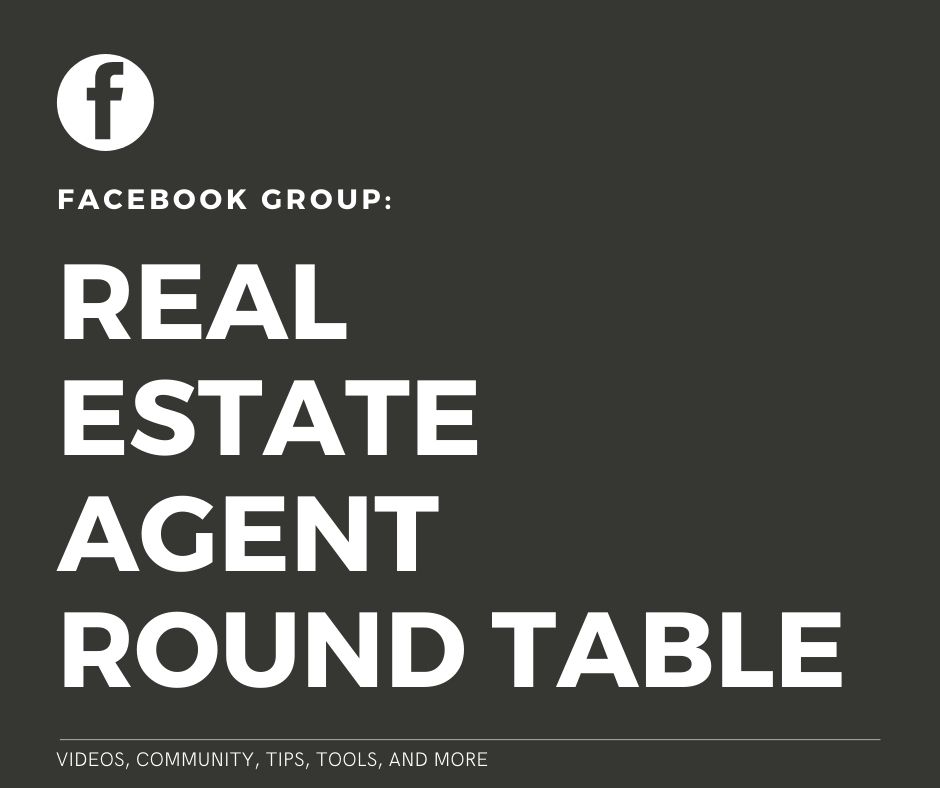Let’s talk about Facebook Ads for real estate agents. Today, we are going to walk you through how to create a simple Facebook Ad for your real estate business. In the video below, Icenhower Coaching and Consulting head coach Brad Baldwin walks us through step by step.
There are two types of Facebook ads for real estate agents. First, you can target a specific zip code or geographic area for buyers and sellers. Second, you can target a farm area with a specific list of people to target. For a video guide from start to finish on how to create a Facebook ad, watch the video in this blog (above). Below, we will outline each step that you can follow as you begin to create your own Facebook ads!
Now, we have our form all ready. Now, you can customize a few things. You can choose a different photo to appear in your ad, like one of your listings. This is also where you will add the actual text that will appear in your ad! You edit the Headline, too, to be eye-catching. You’ll see an option for “Special Ad”, and here you will choose “Housing.”

Now that you’ve created your ad, you need to create your audience. Scroll to the “Audience” section of your ad window. You can drop a pin on the map and that will provide you with a radius, or you can manually enter the location yourself. Now you can refine your audience even more in this section by choosing different “interests” to target.
Finally, you’ll set the number of days you want your ad to run. You set your budget here, too. Hit “Promote” and your ad will be launched!
If you loved this and want to learn more tips and tricks, check out our Facebook Retargeting Ads for Real Estate agents course.