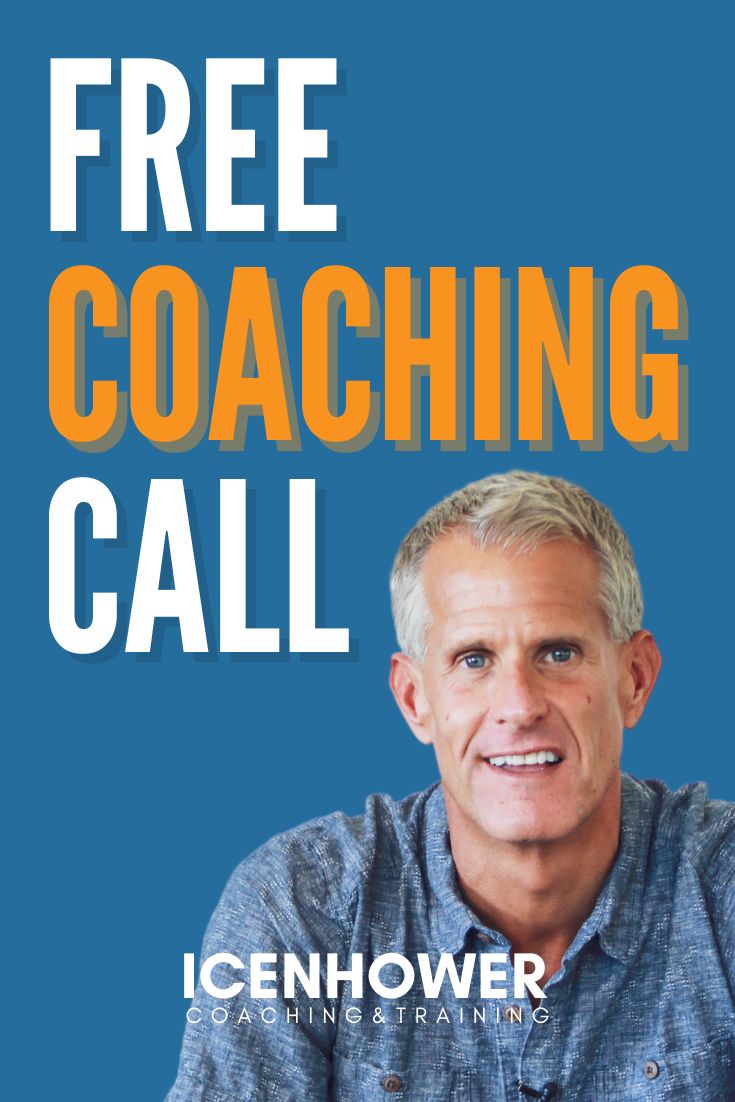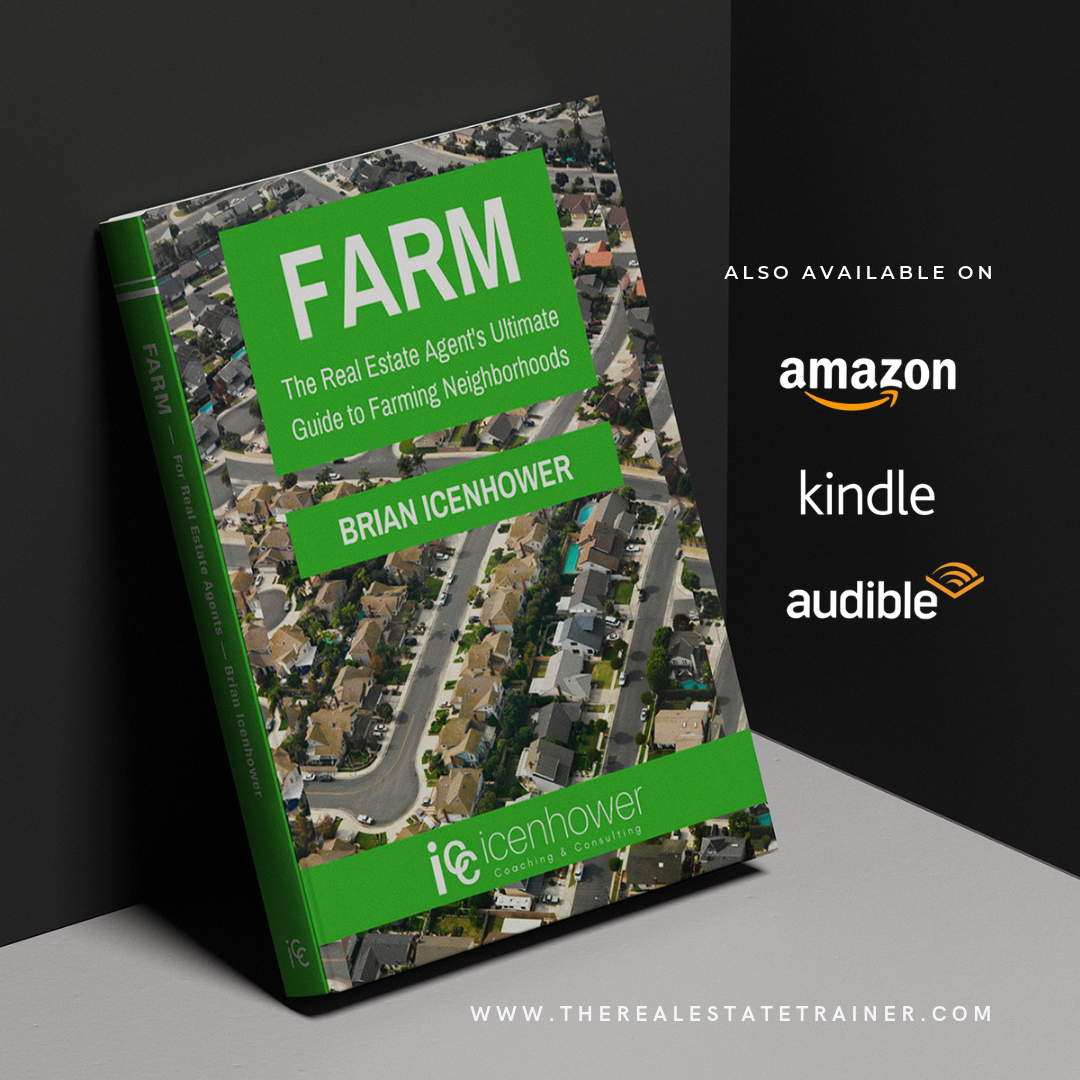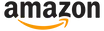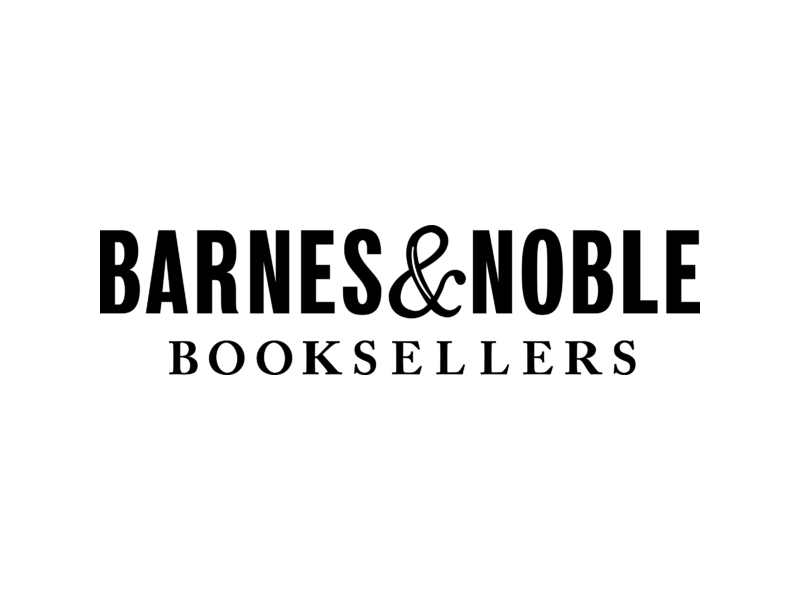Learn why Instagram carousel posts outperform single images and how real estate agents can use them to boost engagement, tell stories, and generate more leads.
As a real estate agent, you already know the importance of visibility. Every time you host an open house, post a yard sign, or network at a community event, you’re working to keep yourself top of mind with buyers and sellers. But in today’s digital world, your biggest stage isn’t the neighborhood — it’s social media.
And if you’re on Instagram but still relying on single-image posts, you’re leaving serious engagement — and potential leads — on the table.
That’s where Instagram carousel posts for real estate agents come in. Carousels consistently get 3x more engagement than single photos. They give you multiple chances to catch someone’s attention, keep people swiping through your content, and signal to Instagram’s algorithm that your posts deserve more reach.
Let’s break down why carousels are so powerful, how the algorithm works, and how you can create simple, effective carousel content that builds your real estate brand and generates clients.
VIDEO: Instagram Carousel Posts: The Secret to 3x More Engagement for Realtors
What Are Instagram Carousel Posts?
An Instagram carousel post is a single post that allows you to upload multiple images or videos that users can swipe through. Instead of stopping at one photo, you can add up to 10 slides.
Think of it like a mini slideshow on Instagram. Each swipe is another chance to connect with your audience — and each slide can build on the last to tell a story.
For real estate agents, this is a goldmine. Carousels let you show more than just a pretty listing photo. You can use them to:
Share a home tour in multiple slides
Provide step-by-step buyer or seller tips
Highlight a “before and after” transformation
Break down market stats in digestible visuals
Share “Top 5 things to know about moving to [your city]”
This format does more than showcase your expertise. It encourages people to stick around longer on your post — which is exactly what Instagram wants.
Why Instagram’s Algorithm Loves Carousels
Here’s the secret: Instagram’s algorithm rewards content that keeps people engaged. The longer someone spends on your post, the more Instagram will push it out to others.
Carousels have a built-in advantage here. If someone doesn’t engage with your first slide, Instagram often re-serves your post later — but with slide two or three in their feed. That means your content has multiple chances to get noticed.
Compare that to a single image: if someone scrolls past, you’re done. One shot and you’re invisible.
But with a carousel, you’ve got up to 10 opportunities to grab attention, deliver value, and spark interaction.
And when people swipe, save, or share your post, Instagram sees that as high-quality engagement. The result? Your future posts are more likely to get prioritized, and your audience reach grows.
Why This Matters for Real Estate Agents
Most agents are competing for attention in crowded feeds. A single listing photo or a selfie with a client might not cut it anymore.
But Instagram carousel posts for real estate agents work because they combine storytelling with value. You’re not just saying, “Here’s a house.” You’re walking people through an experience, educating them, or inspiring them.
That builds trust — and trust is what turns followers into leads.
-
Quick View
Digital Domination Social Media Coaching Program
$199Specialized Role CoachingDigital Domination: Mastering Facebook, Instagram, & YouTube to Grow Your Online Presence

Transform your real estate business with our comprehensive social media marketing Specialized Role Coaching Program designed specifically for agents. From mastering the algorithms to creating converting content, this course teaches you exactly how to leverage Facebook, Instagram, and YouTube's user base to generate qualified leads and showcase properties effectively. Mergers & Acquisitions
Click to watch more about this real estate training course
Designed for all learning types
Video Training
In-depth video training walking you through each module of the course, explaining the strategies, tips, and best practices for social media.Written Workbook
Detailed and downloadable written workbook that provides you with a bullet point outline, summarized text, action steps, key takeaways, as well as space for taking notes.Instructor Materials
Teach this course at your organization with the help of our downloadable presentation notes, presentation files, and Instructor's Manual.Program curriculum
Enrollment includes access to the following course materials for 6 months
Week 1: Facebook for Real Estate- Master Facebook’s algorithm and create an optimized business page
- Develop content beyond listings: market updates, agent life, testimonials
- Build engagement through strategic posting and community management
- Learn Facebook Groups creation and management
- Set up targeted ads that generate real business
- Craft an effective profile with strategic bio, highlights, and stories
- Create content across Stories, Reels, and posts with platform-specific best practices
- Implement content pillars and efficient hashtag strategy
- Develop relationships with local businesses and influencers
- Manage content creation efficiently with batching and scheduling tools
- Set up and optimize a YouTube channel for real estate
- Create engaging video content with basic production tips
- Design effective thumbnails that drive clicks
- Master YouTube SEO fundamentals
- Implement YouTube Shorts for quick property showcases
- Launch targeted YouTube ad campaigns
- Learn from successful agents actively using Facebook, Instagram, and YouTube
- Get platform-specific strategies and tips from real estate professionals
- Participate in Q&A sessions with experts
- Understand how to integrate multiple platforms effectively

About this course
- $199.00
- 8-week-long specialized role coaching program
- Dates TBA upon registration
Reviews
"I use ICC systems, the Online Learning Center, and the coaching program to coach and train my team of over 30 agents. I use the ICC dashboard systems to keep my entire team accountable for their activities and set proper expectations."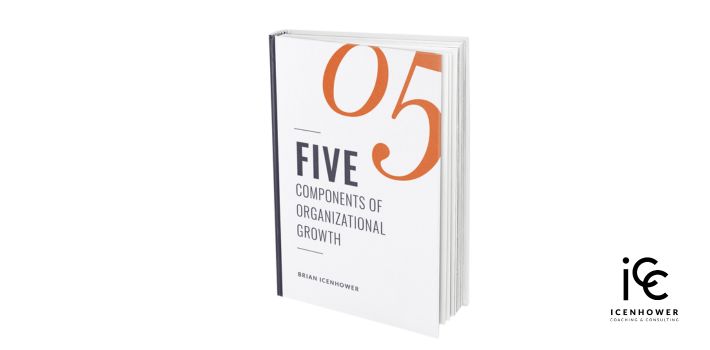 Jake Rockwell
Over 500 Units Sold Annually
"I have coached with ICC for over five years. ICC has helped me quadruple my luxury business through marketing strategies so that I receive listings and sales through lead generation and multiple pillars of income."
Jake Rockwell
Over 500 Units Sold Annually
"I have coached with ICC for over five years. ICC has helped me quadruple my luxury business through marketing strategies so that I receive listings and sales through lead generation and multiple pillars of income."
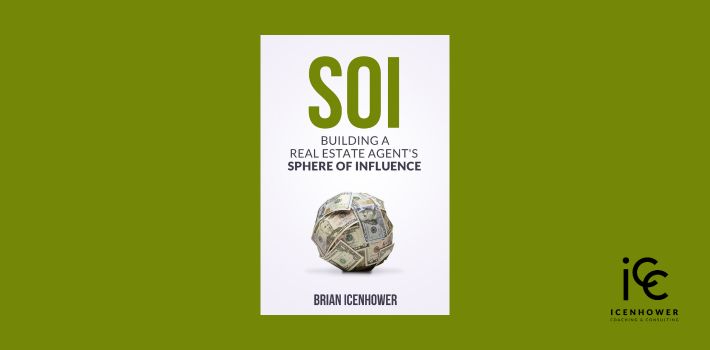 Dennis Adelpour
Luxury Agent - West Los Angeles
"When we started coaching with ICC we worked all the time with some degree of success. Now, seven years later, we have grown to have the #1 market share in our area, we more than tripled our income and production, while also improving our work-life balance to enjoy our personal life with family and friends."
Dennis Adelpour
Luxury Agent - West Los Angeles
"When we started coaching with ICC we worked all the time with some degree of success. Now, seven years later, we have grown to have the #1 market share in our area, we more than tripled our income and production, while also improving our work-life balance to enjoy our personal life with family and friends."
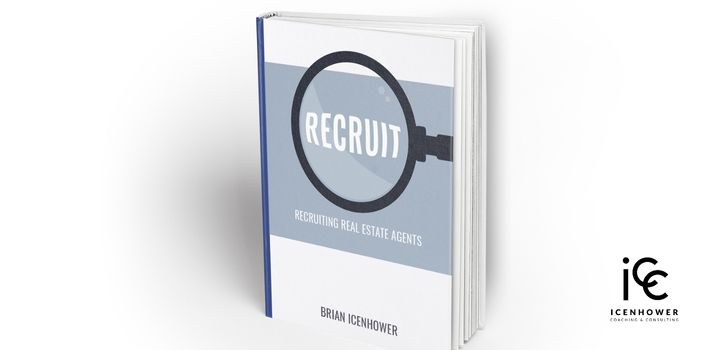 Tammi Humphrey
#1 Market Share & 100 Million in Annual Sales Volume
I use ICC systems, the Online Learning Center, and the coaching program to coach and train my team of over 30 agents. I use the ICC dashboard systems to keep my entire team accountable for their activities and set proper expectations.
Tammi Humphrey
#1 Market Share & 100 Million in Annual Sales Volume
I use ICC systems, the Online Learning Center, and the coaching program to coach and train my team of over 30 agents. I use the ICC dashboard systems to keep my entire team accountable for their activities and set proper expectations.

Jake Rockwell
Over 500 Units Sold Annually I have coached with ICC for over five years. ICC has helped me quadruple my luxury business through marketing strategies so that I receive listings and sales through lead generation and multiple pillars of income.
Dennis Adelpour
Luxury Agent - West Los Angeles When we started coaching with ICC we worked all the time with some degree of success. Now, seven years later, we have grown to have the #1 market share in our area, we more than tripled our income and production, while also improving our work-life balance to enjoy our personal life with family and friends.
Tammi Humphrey
#1 Market Share & 100 Million in Annual Sales Volume Instructor Nick Baldwin.Welcome to the world of social media.
In today's digital age, having a strong social media presence isn't just an option for real estate agents—it's essential for survival in an increasingly competitive market. With 97% of home buyers starting their search online and spending countless hours scrolling through social media, agents who aren't actively building their digital presence are leaving significant opportunities on the table. Facebook, Instagram and YouTube's massive user base and sophisticated targeting tools make it the ideal platform for reaching potential clients exactly when they're ready to make real estate decisions. The most critical takeaway from this course is understanding how to work with the algorithms to ensure your content actually reaches your intended audience. Many agents waste hours creating content that never gets seen because they don't understand how content is prioritized and posts are distributed. Our course demystifies this process, showing you exactly how to create content that generates meaningful engagement and leads. Whether you're still struggling to create your first Facebook business page or you're already running ads but not seeing results, this course meets you where you are. For beginners, we break down complex concepts into actionable steps, starting with the basics of setting up a professional presence and creating engaging content. For experienced agents, we dive deep into advanced strategies like leveraging AI for content creation, maximizing ad spend through strategic targeting, and building engaged community groups that generate consistent referrals. You'll learn not just what to do, but why it works—empowering you to adapt these strategies as social media continues to evolve.

Stop wasting time on social media strategies that don't work.
In this specialized role coaching program, you will transform your real estate business with our comprehensive social media marketing course designed specifically for agents. From mastering the algorithms to creating converting content, this course teaches you exactly how to leverage Facebook, Instagram & YouTube's user base to generate qualified leads and showcase properties effectively. Stop wasting time on social media strategies that don't work. Our course features real-world examples from successful agents, step-by-step tutorials and actionable insights you can implement immediately. Don't let your listings get lost in the news feed. Master digital marketing and transform your social media presence into a lead-generating machine. Add to CartTalk to a coach
If you've been considering hiring a coach, now's the time. Book a FREE coaching consultation session with your purchase of this course! Book Your Call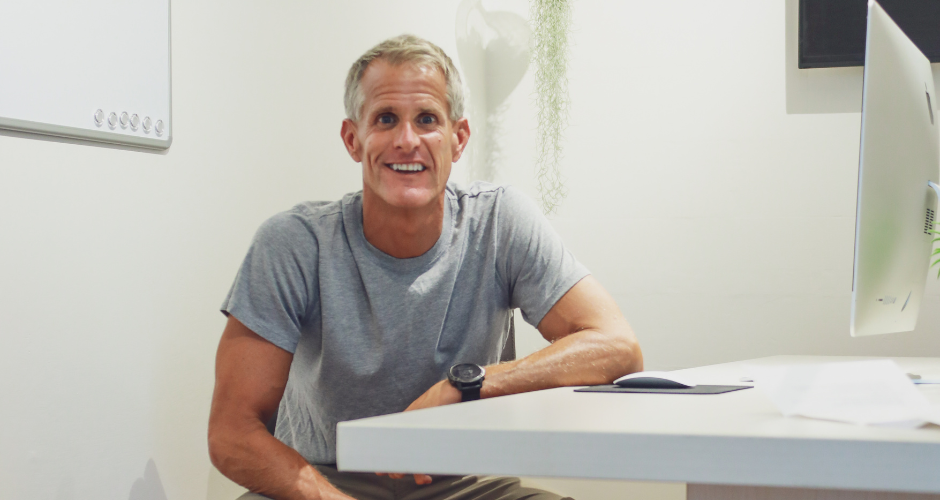 See all courses
See all courses
7 Ways Real Estate Agents Can Use Instagram Carousel Posts
Let’s get practical. Here are seven proven ways to use carousels that will engage your audience and position you as the go-to agent in your market.
1. Step-by-Step Buyer Tips
Break down the buying process into simple slides.
Slide 1: “5 Steps to Buying Your First Home”
Slide 2: “Step 1: Get Pre-Approved”
Slide 3: “Step 2: Define Your Budget”
Slide 4: “Step 3: Work with a Realtor You Trust”
…and so on.
This is easy content to create, but it packs value. First-time buyers especially will swipe through and save this type of post.
2. Before and After Transformations
Have a listing that went through staging or renovations? Showcase the transformation.
Slide 1: “From Drab to Fab: This Listing’s Glow-Up”
Slide 2: Before photo of the living room
Slide 3: After staging photo
Slide 4: Before bathroom / after bathroom
People love visual transformations, and they also highlight the extra work you put in as an agent.
3. Market Stats Made Simple
Turn complex data into graphics people can understand at a glance.
Slide 1: “September Market Update for [City]”
Slide 2: Average days on market
Slide 3: Median sales price
Slide 4: Number of active listings
These slides make you look like a local market expert, while keeping your content easy to consume.
4. Top 5 Lists
Carousels are perfect for listicles.
“Top 5 Coffee Shops in [City]”
“Top 5 Mistakes Sellers Make”
“Top 5 Things to Know Before Moving to [Neighborhood]”
This type of content gets shared often because it’s fun, quick, and valuable.
5. Listing Showcases
Instead of posting a single photo of a listing, use a carousel to show multiple rooms.
Slide 1: Curb appeal shot
Slide 2: Living room
Slide 3: Kitchen
Slide 4: Backyard
This gives potential buyers more to engage with and creates a virtual mini-tour.
6. Client Testimonials
Turn written testimonials into visual slides.
Slide 1: “What Our Clients Are Saying”
Slide 2: “Nick helped us sell in 7 days…”
Slide 3: “He made buying our first home stress-free…”
These posts are both engaging and build social proof.
7. Educational Mini-Guides
Create a swipe-through guide on a specific real estate topic.
“How to Win in a Multiple-Offer Market”
“The Truth About Mortgage Rates”
“How to Prep Your Home for Sale in 5 Easy Steps”
People save these guides because they’re practical — and saved content keeps your posts circulating in the algorithm.
Pro Tips for Creating Effective Carousels
Now that you know the why and the what, here’s the how.
Use a Hook Slide First. Your first slide needs to grab attention. Think bold headline + eye-catching graphic.
Example: “Stop Posting Single Images! 🚫”Keep It Visual. Use large fonts, high-contrast colors, and minimal text. People should be able to grasp the idea with a quick glance.
Tell a Story. Organize your slides logically so each swipe feels natural. Build curiosity and lead people to the end.
End with a CTA. Always finish with a call to action. Examples:
“DM me if you’re ready to buy!”
“Save this post for later!”
“Share this with someone moving to [city].”
Brand Your Carousels. Add your logo, colors, or consistent design style so your posts look professional and recognizable.
Mix Photos and Graphics. Combine real listing photos with designed graphics for variety and impact.
The next time you’re about to post that one pretty listing photo, stop. Build a carousel instead. Give people a reason to swipe — and watch your business grow.
ICT Coach Nick Baldwin
-
Quick View
1×1 Solo Agent Weekly Coaching Program
$1,000 / monthThis 1×1 Solo Agent Weekly Real Estate Coaching Program designed to help you increase your production and your commission income with strategies and systems for sustainable business growth.
The ROI of Carousels: More Than Likes
At the end of the day, engagement isn’t just about vanity metrics. For agents, it translates into business.
More engagement = more visibility
More visibility = more trust
More trust = more leads
When your audience sees you consistently providing value, they’re more likely to remember your name when it’s time to buy or sell. That’s the real win.
Getting Started: Simple Carousel Ideas This Week
Not sure where to start? Here are three carousel ideas you can create in under 30 minutes:
“3 Things to Know Before Buying in [City]” — quick graphics with short text.
A mini listing tour — 5–7 photos of your newest property.
A testimonial carousel — turn client reviews into slides.
Use Canva templates or even Instagram’s built-in editing tools to get started. It doesn’t need to be complicated. The key is consistency.
Conclusion: Don’t Get Scrolled Past
Here’s the bottom line: single images get scrolled past, but carousels get swiped, saved, and shared.
Instagram carousel posts for real estate agents are one of the simplest ways to boost engagement, stand out in your market, and turn social media followers into future clients.
So, the next time you’re about to post that one pretty listing photo, stop. Build a carousel instead. Give people a reason to swipe — and watch your business grow.
📌 Pro tip from me: Don’t overthink it. The best carousel is the one you actually post. Try it this week, and you’ll see the difference.