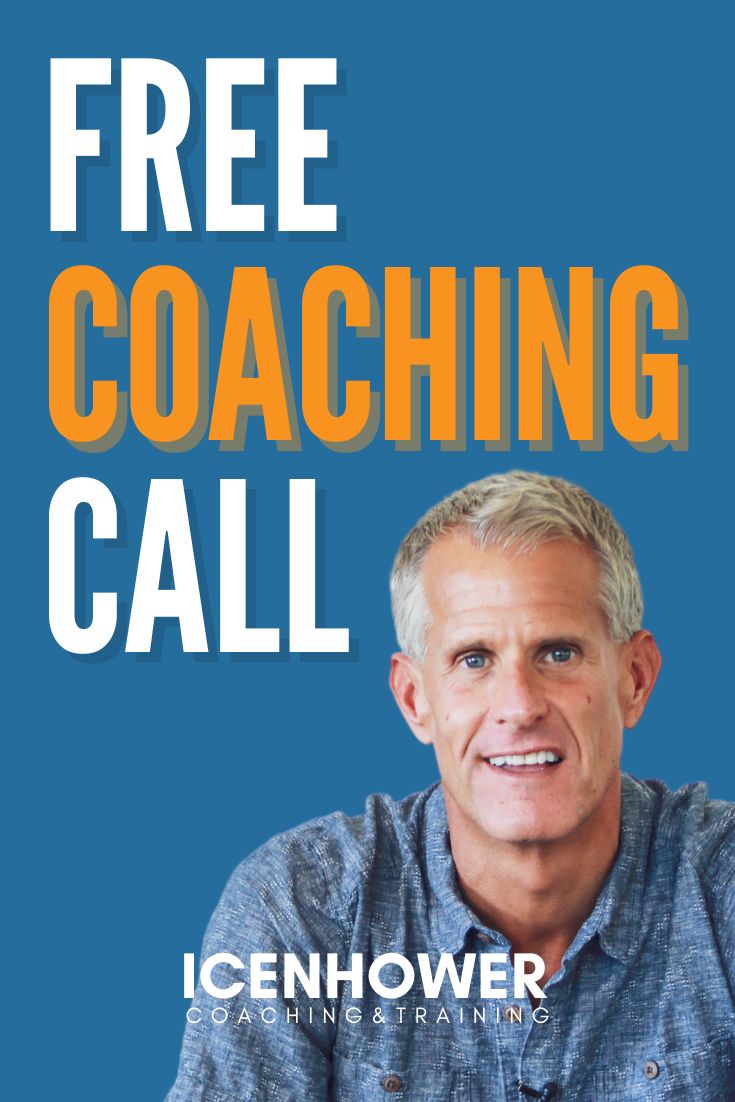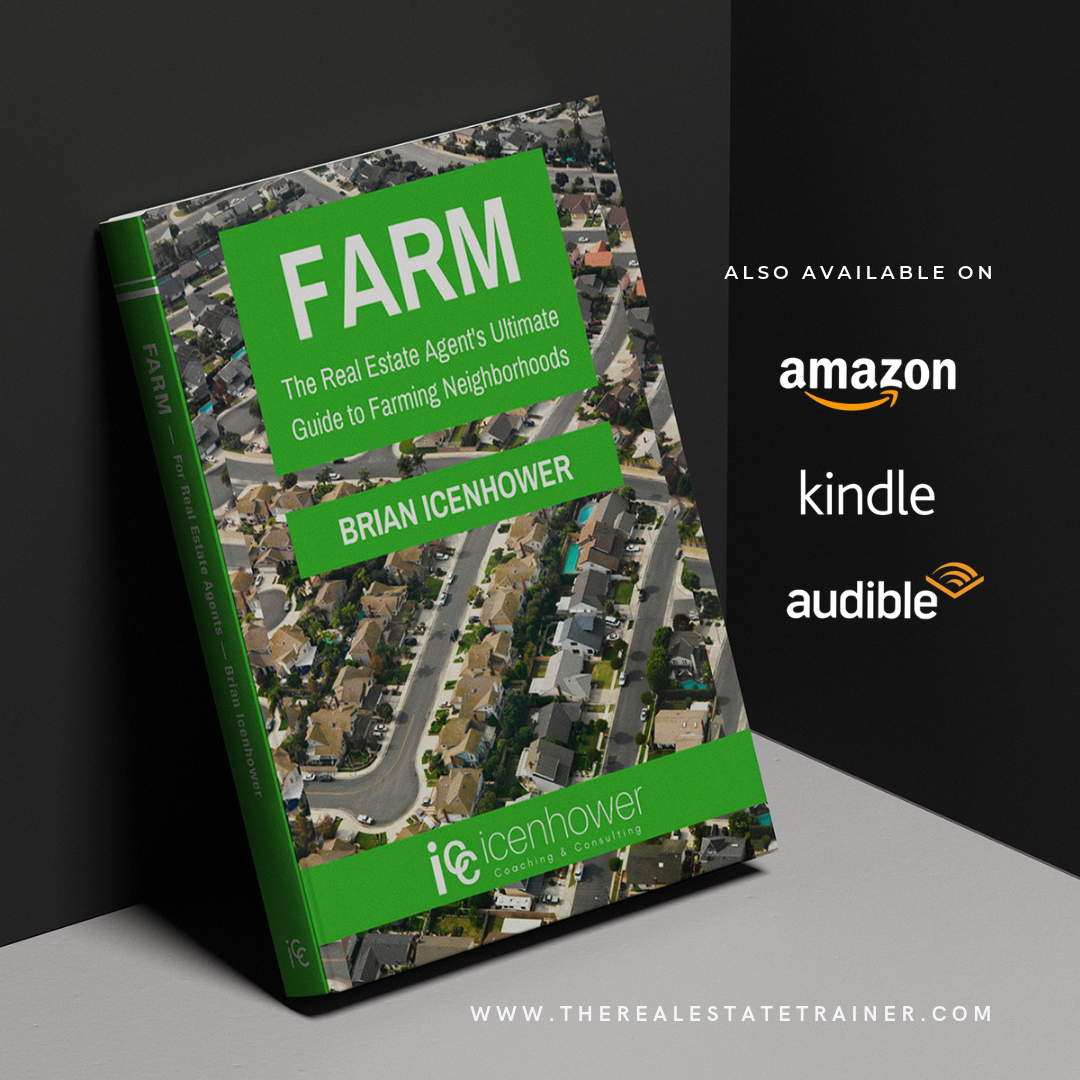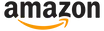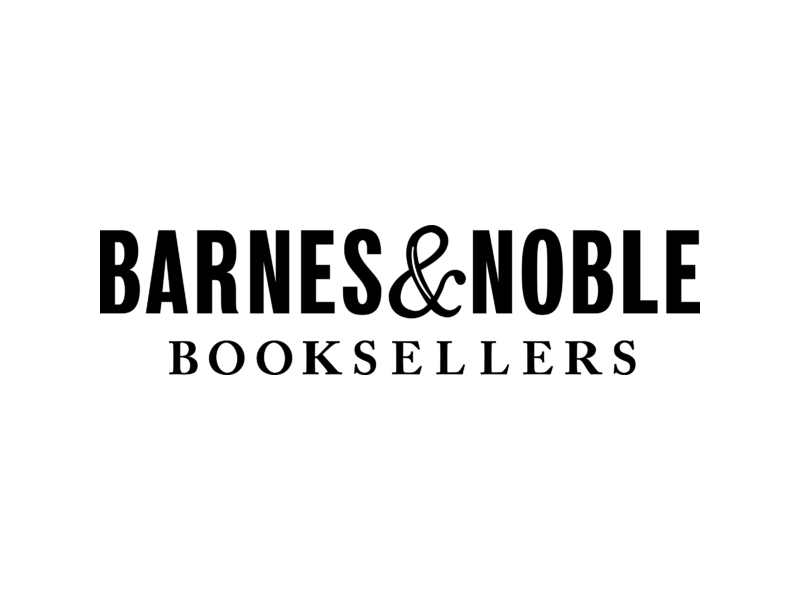The implementation of Google Authorship can dramatically enhance a real estate professional’s search engine optimization (SEO) in terms of influence, expert authority, visibility, clicks and conversions. In the following video, real estate technology trainer Chad Hyams explains why and how agents should utilize Google Authorship to enhance their online presence. Then follow the simple steps listed below to start experiencing the benefit of increased visibility and expert authority on Google.
Chad Hyams: Why Google Authorship is a Must for Realtors
How Google Authorship Increases Visibility & Authority
Google Authorship appears as a rich snippet, which is an enhanced photo and byline that appears in search results as shown below. The marketing firm Catalyst’s study on google authorship found that rich snippets received 150% more clicks than competing search results. By connecting Google+ profiles to internet content, Authorship also adds massive value to search results by creating a verified connection between web content and the creators of the content. This enables Google to give search preference to quality content created by humans and filter out sub-par content that is often anonymous or spam.
How Real Estate Agents Are Using Google Authorship
For real estate professionals to take full advantage of Authorship, the key is to maintain a lazer-like focus with content. Agents should create content specific to particular topics in order for Google to consider them an expert in a particular area. For example, Realtors might create a blog or website about their city, investment properties, neighborhood communities, first time home buyers, local entertainment, senior housing, and etc. The ides is for agents to build rank and trust via a concept referred to as author rank in certain subject areas based on the content they post on the web. This significantly increases the likelihood of showing up higher in search results when potential clients search specific topics online.
Setting Up Google Authorship
Although the Google Authorship setup process is typically very straightforward, the steps can vary depending on the type of website or blog you are trying to claim. Therefore, it is advisable to first search online for step-by-step setup instructions for specific sites with search terms like “Google Authorship for WordPress“, “Google Authorship for Active Rain” and etc. However, the general five step process real estate agents can use to set up Google Authorship on most websites is as follows:
- Use Google+ – Log in and set up a G+ profile with a profile photo. Ensure that your profile name is the same byline name that you use as an author for all content on your websites and blogs.
- Add Website/Blog on Google+ Profile – List the names and URLs of all websites and blogs that you want to claim via Authorship in the “Links” box of the “About” section of your G+ profile.
- Link Google+ and Author Byline – Create a link to your G+ profile page in your website with anchor text like “Follow us on Google+“. The link must be composed of your G+ profile URL [https://plus.google.com/1234567899987654321] with the specific html code snippet [?rel=author]. So an example of the complete link combining the two might read: [https://plus.google.com/123456789987654321?rel=author].
- Verify Byline Visibility – Ensure that your G+ profile name appears in the author’s byline on your website or blog content.
- Test Authorship – Test your Authorship with Google’s Structured Data Testing Tool to ensure that you have successfully completed the Google Authorship set up process.
How to Compensate & Structure Real Estate Teams
How Realtors Build Referral Based Businesses
The 5 Ways to Mirror & Match Client Behavior
When & How Realtors Should Make their First Administrative Hire
Top Producing Realtor Prospecting Scripts
The 3 Primary Duties of a Top Producing Realtor
Scripts for Overcoming Listing Presentation Objections
How to List For Sale By Owner (FSBO) Homes
When Should I Start a Real Estate Team?