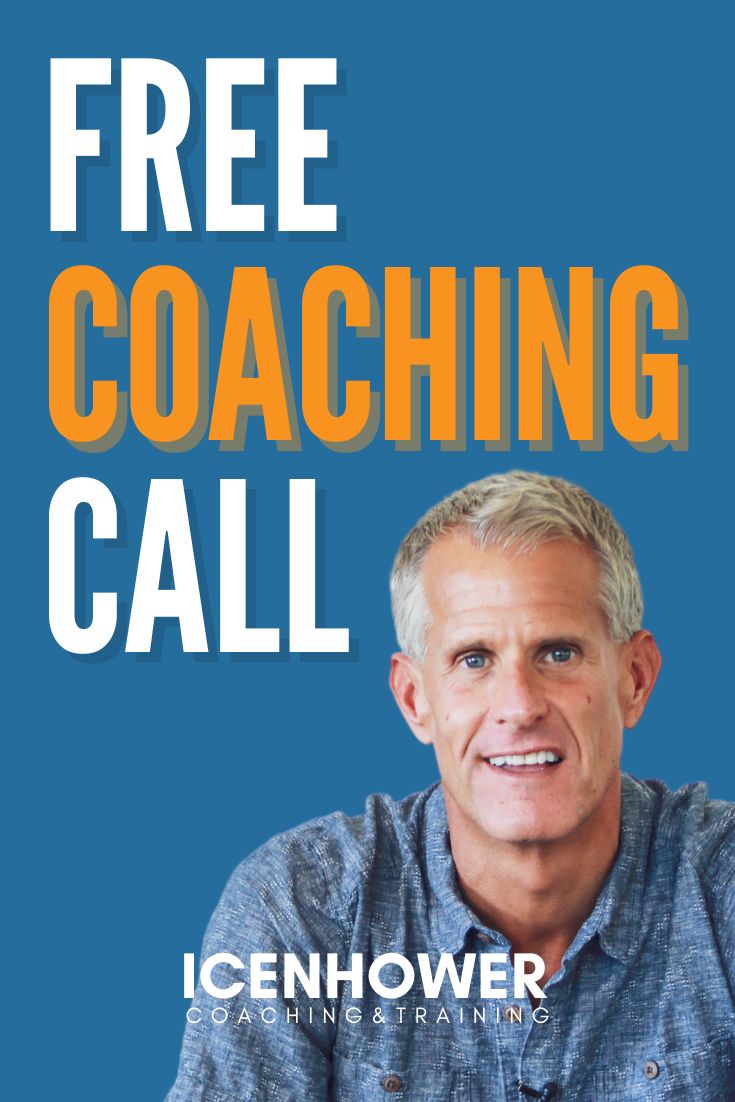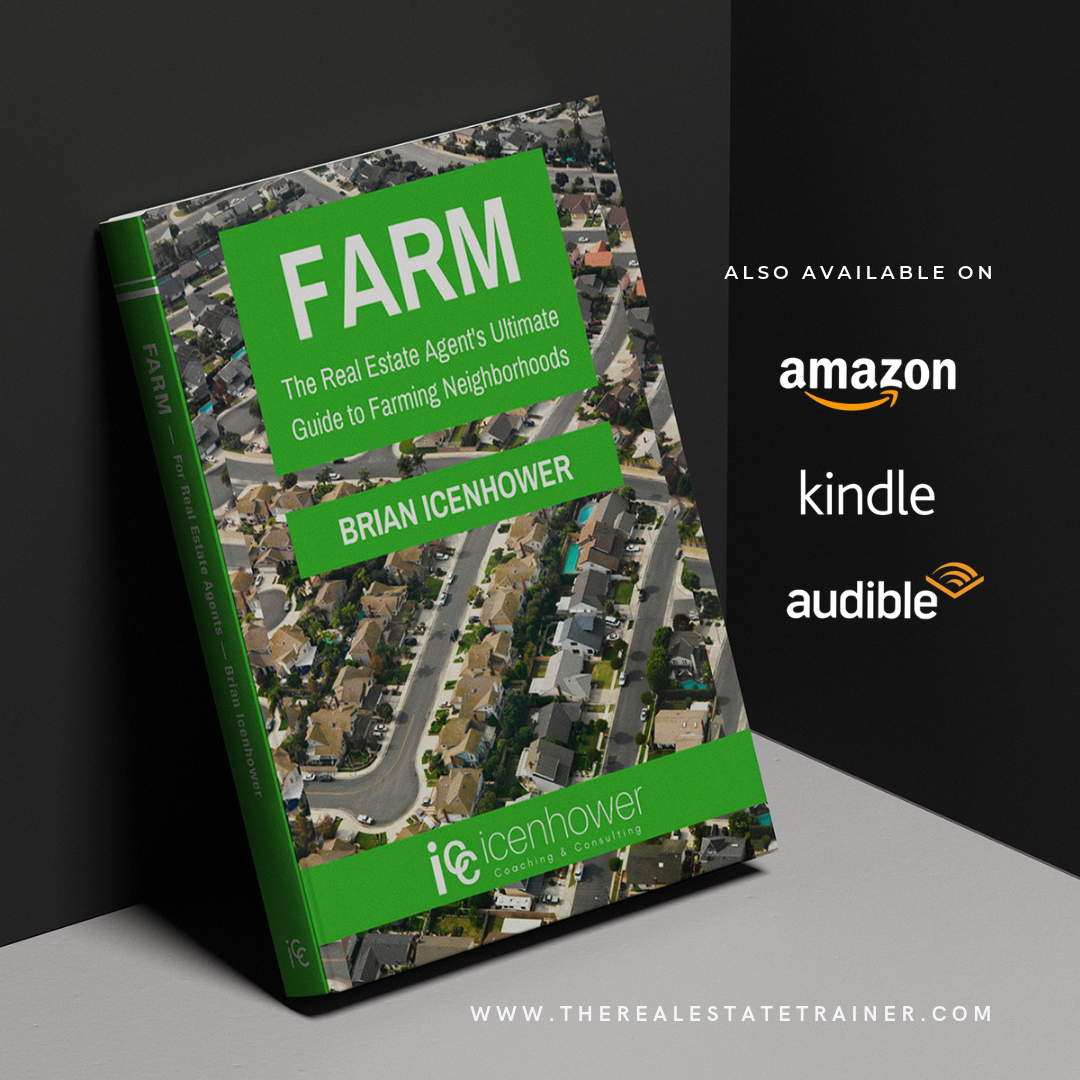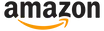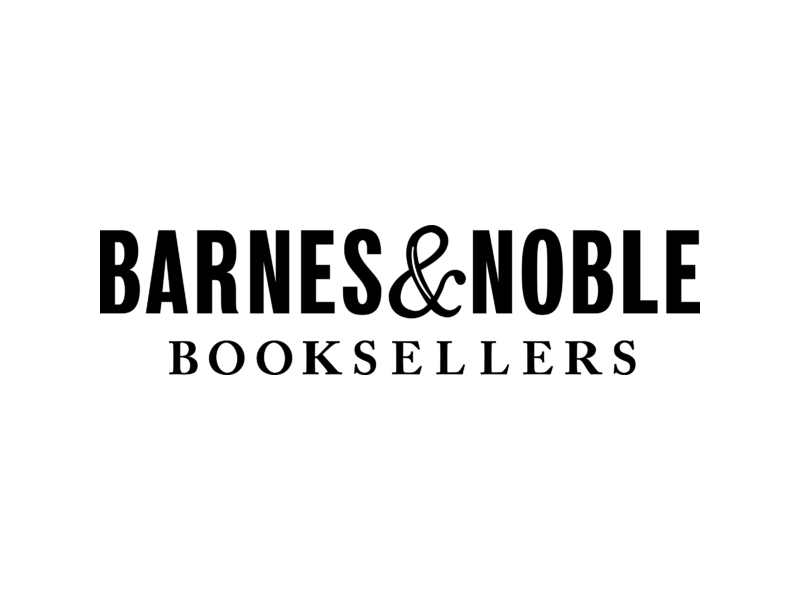Receiving 5-star reviews online is essential for building credibility; here’s how you can easily ask for 5-star reviews from your clients.
Today, Anissa is going to walk us through how to build credibility through asking your clients for 5-star reviews on Google. Because we work with some of the top teams in North America, one of the first things we do when we start coaching them is we work with their admin. We train their admin on various hacks — like the one you’re about to learn.
VIDEO: How to Get 5-star Reviews to Build Your Real Estate Business
Make it easy
When you’re asking your client for a 5-star review, you don’t want it to be difficult. You want to create a seamless process so that all they need to do is click a few times and focus on writing about how great their experience was. This is why you want to send the link via your mobile devise. Most of your clients will be more responsive if they can just quickly fill out the review on their phone as they go about their day.
On your mobile devise, open up Google Chrome. Open up an incognito tab. You can click the “…” in the lower right hand corner to bring up that option. Now, Google yourself by typing in “real estate agents in YOUR LOCATION”. You should pop up, along with your competition. (If you don’t pop up, you will need to create a business page on Google.) Click on your business, and then click “Reviews”. Now, select 5 stars. You will be prompted, at this point, to sign in with your Google account. This is where you want to be, because this sign in page is where your client will land when you send them this link!
Now, copy this link. To test it before sending it to any clients, open up a new tab (not incognito this time.) Paste your link here, and click enter. Now, if you are already signed in to your Google Account, it will show you your name, and prompt you to review. This is perfect! This is what you want your client to see. If your client is already signed in to their Google Account, this is what they will see, too, only with their user information. And if they aren’t signed in yet, it will prompt them to sign in, and then take them straight back to this review page for your business. It’s simple — this link will guide them to immediately review, and they don’t need to figure out where to go. They’re already there.
“I don’t have a Google Account”
If your client says they don’t have a Google Account (and therefore can’t give you a 5-star Google Review), do not fear! Send them to Yelp to leave a 5-star review. Here’s how.
On your mobile devise, Google “YOUR NAME real estate agent Yelp”. This will bring your Yelp page to the top of your Google search. Now, Yelp is a little trickier, because they do not allow the solicitation of reviews. So, you can’t send the link to your Yelp page directly. However, you can send your client the link to the Google search that you just made, which brings your business name’s Yelp page right to the top. That makes it super easy for them to then click on your Yelp review page and leave a 5-star review.
Beat the competition
Search for real estate agents on Google and yelp see how many 5-star reviews the top agents have. Take that number, and aim to beat it. You can do the same thing with Zillow reviews. It’s always good to have a goal number in mind as you try to wrack up your 5-star reviews. You may also be surprised by how few reviews most agents have. Having a lot of positive reviews is going to drastically set you apart from the competition, and ultimately, win you more referrals!
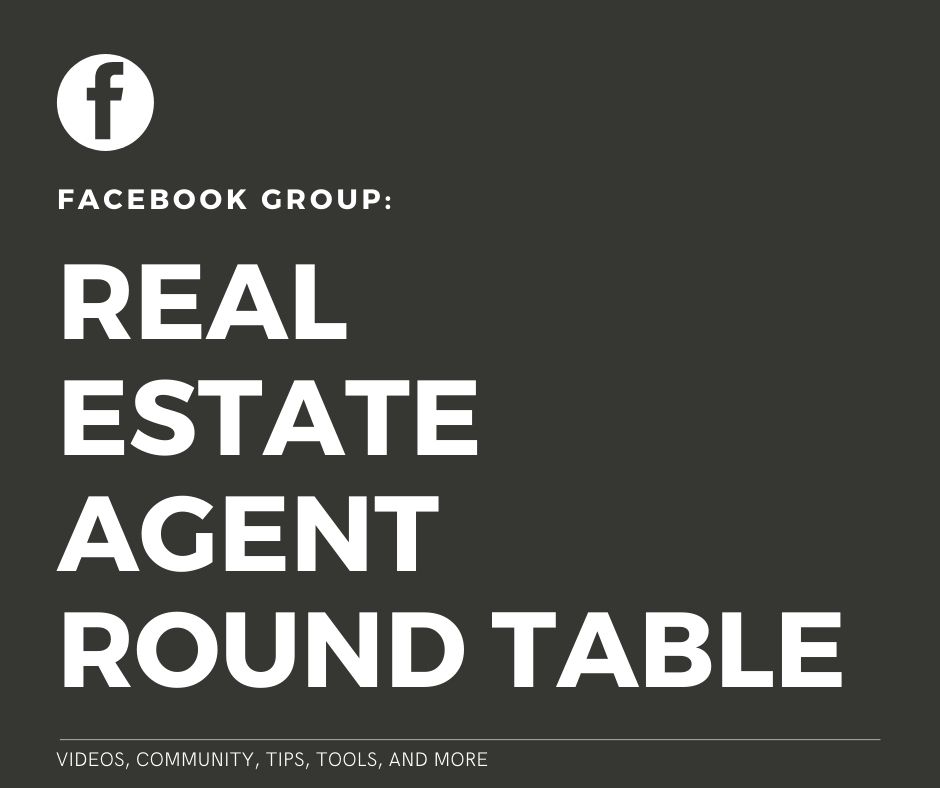
Check out our latest posts:
- AI-Powered Lead Generation & Chatbots: Transform Your Real Estate Business
- Agent Management Portal: The Recruiting Tech That Changes Everything
- Real Estate Manager Training – The Vacation Mindset
- Social Media Strategy for Realtors: What to Post on Facebook, Instagram, YouTube & LinkedIn
- How Real Estate Brokers Use Technology to Recruit Agents in 2025