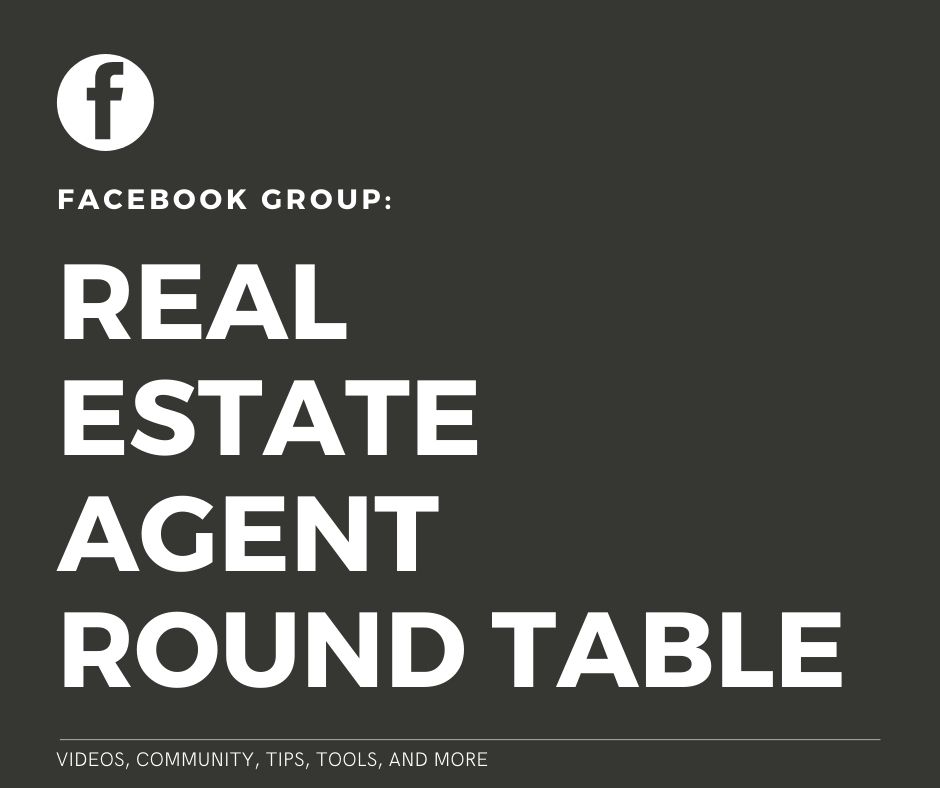Facebook is the most important social media platform for Realtors. Of course, this holds true at the time this blog was written. It’s important to keep yourself up-to-date and well-versed in all the most popular social media channels, which changes constantly. For the sake of this training session, however, let’s focus on Facebook. Today we’ll talk about how and why to use Friends Lists, as well as our 10-10-5 Plan.
A lot of real estate agents have this fear. What do I post? The first thing you should know about Facebook for Realtors is that the most important thing is listening and engaging. It’s not so much about what you are posting as it is about how you are listening to and interacting with other people’s posts.
You may notice that you see the same people in your Facebook news feed every day. That’s because you “liked”, commented, or shared their posts in the past. Because of your interest in that person’s posts, Facebook has decided that whatever that person posts is valuable content to show you every day. The more you interact with a person on Facebook, the more you see their posts and the more they see your posts.
As you learn how to use Facebook for Realtors, it’s important to understand how the algorithm affects the posts in a person’s news feed. Your goal is to use the algorithm to your advantage.
You likely have a wide variety of friends on Facebook. You probably have some family members, some friends from high school, friends from college, coworkers, neighbors, etc. As a real estate agent, you can benefit from targeting certain groups to make sure they see your content.
You can organize your Facebook friends into lists. For Realtors, Facebook can act almost like an additional CRM. Create a Friends List for your sphere of influence (SOI), your vendors, your geographic farm, etc. At bare minimum, you should create a Friends List for your SOI.
Today we are giving you a free download of our How to Create a Friends List instructional PDF. This will walk you through the process, step by step, as you create your Friends Lists on Facebook.
This is the most important part of Facebook for Realtors training. Use the 10-10-5 Plan, detailed below, on a daily basis. Set a time limit for yourself, because we all know that social media can take a person down a bunch of time-wasting rabbit holes. At ICC, we teach our clients to allocate 20-30 minutes per day.
This process is incredibly simple and highly effective. Simply conduct these 10-10-5 activities and increase engagement with your SOI on Facebook.
So, we’ve already covered how to listen and engage with your social media friends on Facebook. Now, let’s talk about what to post. We have a great rule of thumb: for every one (1) business-related post, you must post four (4) personal posts.
Not many people will like your Open House photo. But you’re guaranteed to get some attention with that cute photo of your puppy. Facebook, for Realtors, shouldn’t be all about real estate. The puppy photos will keep your audience engaged and liking your photos. Which, in turn, will show them your business-related posts (even if they don’t “like” them).
If you make the mistake of posting business-related posts too often, the Facebook algorithm is going to stop showing your posts to your SOI. Make sure to keep your ratio at 4:1, personal to business, when it comes to posting on Facebook for real estate agents.
Learn more about Facebook for Realtors. This course is jam-packed with strategies, templates, scripts, and so much more. If you want to get a handle on your social media marketing strategies, this course will set you up for success.