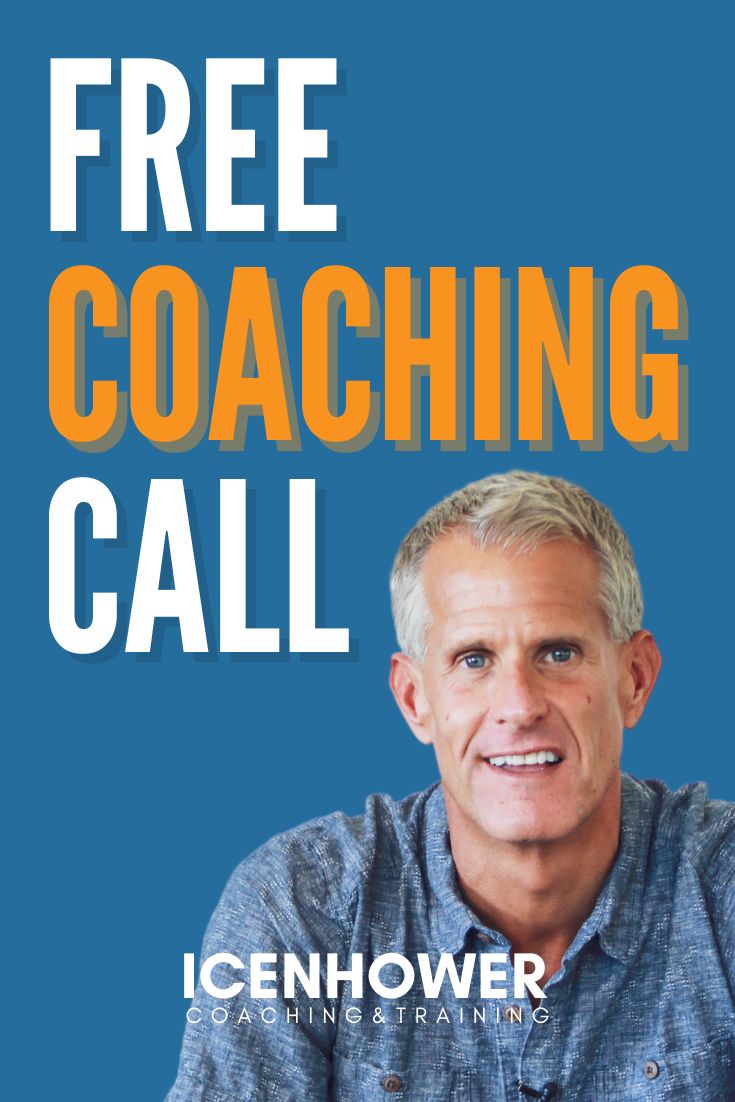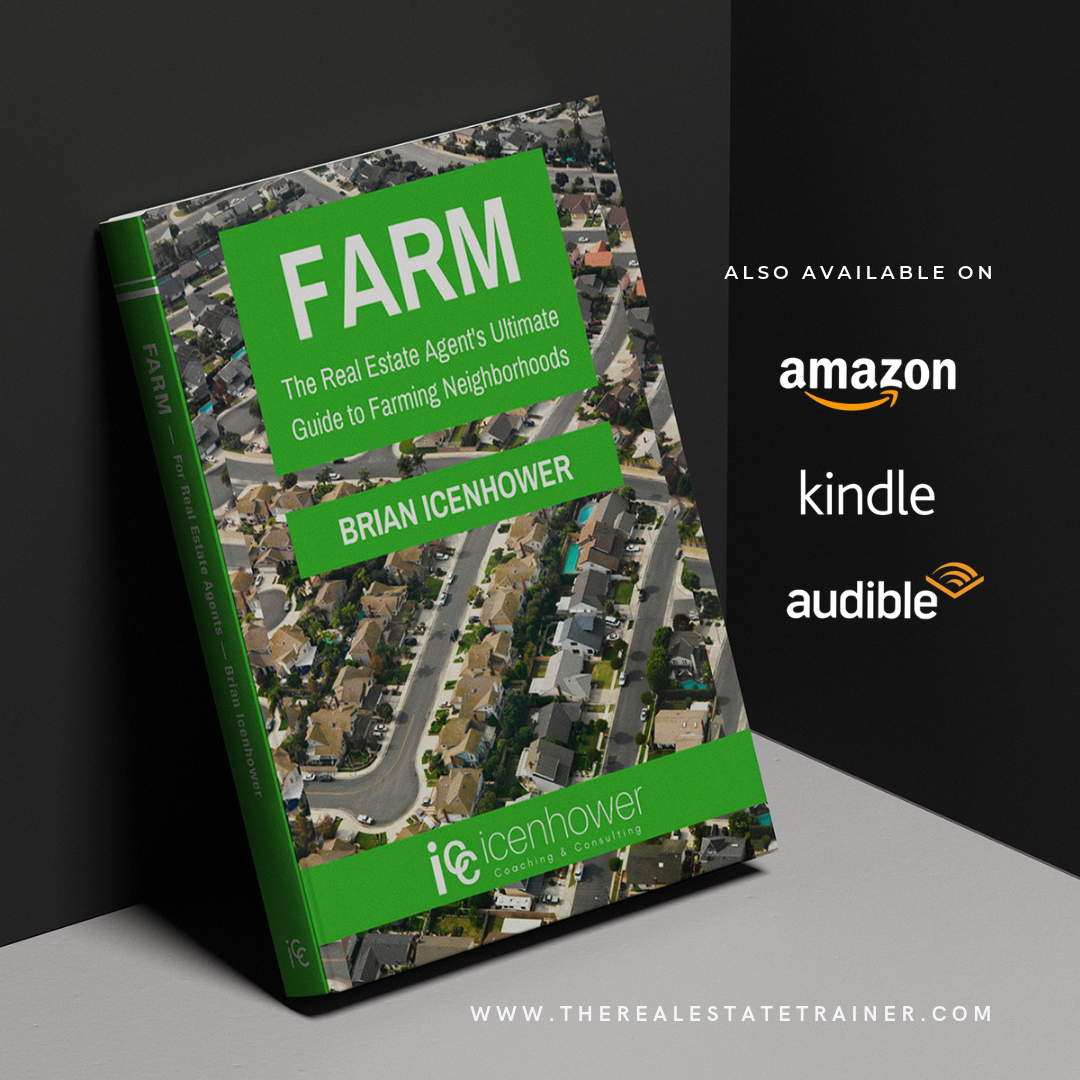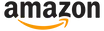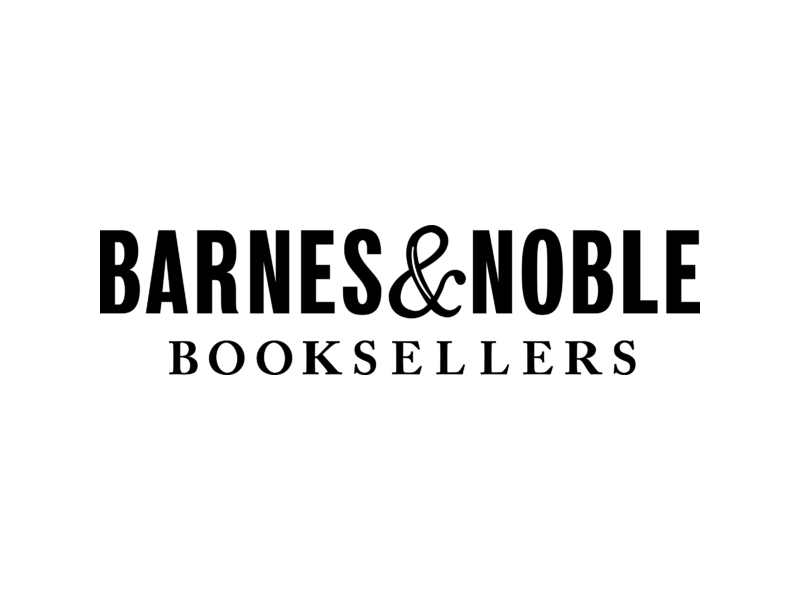Learn how to optimize a Facebook Business Page for Realtors to build an online presence that both generates and converts online customers.
There are four key uses for a Facebook Business Page for Realtors. In this blog, I’m going to show you how to set up your Facebook Business Page, how it should (and shouldn’t) be used, and I’ll also show you some examples of high-performing real estate agents and teams that use their Facebook Business Page with great success.
VIDEO: Facebook Business Page for Realtors – How to Optimize Your Page
Personal Facebook Page vs. Facebook Business Page for Realtors
As we have talked about at length before, your best organic reach is achieved through your personal Facebook page. Your personal page tends to get more traction from your organic posts.
If you’re looking to reach members of your sphere of influence with your posts (and the important content that you put in your posts), you should be doing that from your personal Facebook page.
If you post a lot from your personal page and people respond well and interact with your posts, Facebook will show these same people more of your posts. Quite frankly, your personal page posts will get more traction because people like to see you and snapshots from your personal life. As a result, when the time comes to share photos or a video from your latest open house, they will see that, too.
Now, on your Facebook Business Page, you tend to post more business-related content. You aren’t typically posting these same personal posts. You wouldn’t think to post “Happy Anniversary to my beautiful wife” on your Facebook Business Page. But, if all you do is post a bunch of commercials to your business page, people aren’t going to respond well. No one will see your Facebook Business Page posts because Facebook is not showing these posts because they aren’t interesting or engaging.
If you are feeling bummed out that your Facebook Business Page posts don’t get much attention, you aren’t alone. Before you scrap your Facebook Business Page entirely, let’s dive into four great reasons to have a Facebook Business Page — and how to use it to its full potential.
4 Reasons to Have a Facebook Business Page for Realtors
1 – It’s your modern day website.
There was a time, 10-15 years ago, when people used their search engine (Google, etc.) to find people. Now, people go to Facebook. This is why you must be on Facebook.
You need to look good on Facebook so that when someone looks you up, they see positive examples of your work. If your Facebook Business Page doesn’t look good, we have a problem. If you don’t have a solid Facebook Business Page presence, how can someone expect you to properly market their home for sale?
Without a properly maintained Facebook Business Page, you don’t look very professional. You need to start looking at your Facebook Business Page like your website. If someone types in your business name and looks at your Facebook Business Page, what are they going to learn about you? Will they see examples of your success? Will they see high-end marketing? In this way, your Facebook Business Page is not a lead generation tool, it is a lead conversion tool. They already know about you, and now they are here on Facebook to check you out and verify that you are a good choice to be their Realtor.
What do people need to see on Facebook?
First, when someone looks you up on Facebook, they will look at your personal page. They will see your photos and they will scroll through to make sure they don’t see any red flags. You better look good because they are checking you out! You are in the public arena — you’re in the business of marketing. So you must look good on Facebook! Control what is in your photos. The first 9 that are displayed on your home page must give off a good vibe and demonstrate professionalism.
Link your personal page to your business page.
Here’s the most important thing: you must link your personal page to your Facebook Business Page. Where do you work? You don’t work at “Keller Williams” or “Remax” or “Century21” … you work at your Facebook Business Page. On your personal page, be sure to put your Facebook Business Page as your place of work. Not your brokerage’s business page. Because why would you want to send someone away from you and your business to your brokerage, where other agents work, too? That’s not a good way to convert a lead. You will send people away from you to someone else’s Facebook Business Page, and you’ll lose them. Be sure that your personal page links to your Facebook Business Page. Now, when they click where you work, it will link directly to your Facebook Business Page!
2 – Use Your Facebook Business Page to Boost Posts
Boosted posts provide a great way to get more reach with your Facebook Business Page posts. You post something on your timeline and then click “boost this post.” You are allowed to target your boost to certain people in a geographic location. This is a great idea for client event posts.
You can also target by occupation, industry, etc. within a geographic location. You can also boost it to only your friends. So, you can choose how far you want to dial it in and who you want to see your boosted post. You can determine how long it runs. The max is 14 days. I prefer this because I find that if you run it spread out, it will reach the same amount of people but it may increase the likelihood of it getting shared more and getting more engagement and interaction.
Set a budget and spend as much as you’d like — but it doesn’t take much. If you have a very nice high-end listing, and you have great drone footage and video of you talking about the listing, this may be worth a significant boost. Boosting posts, as opposed to running a Facebook Ad, is more about general branding and engagement, not for lead generation. If you are looking to generate leads, use Facebook Ads.

3 – Use Your Facebook Business Page to Run Facebook Ads
To create a Facebook Ad, you go into Facebook’s Ad Manager. This is an entire separate course we teach, because it is more involved. You can really dial it in with really targeted demographics. These Ads get people to take action: “sign up” or “buy now” or “learn more.” The calls to action are more complex. This will generate leads. The other great thing about a Facebook Ad is that you get the analytics after the ad runs so you can see exactly how your ad performed. This feedback will help you finetune your advertising going forward, and you can learn what works and what doesn’t.
4 – Use Your Facebook Business Page for Facebook Retargeting Ads
Facebook Retargeting ads are similar to running a Facebook Ad, but you are retargeting your own database. So, if you have your sphere of influence or geographic farm database in a .csv file or excel spreadsheet, for example, you simply upload that into Facebook and then you can run ads retargeted to your database! It’s magic! Facebook finds the user accounts associated with all the email addresses in your database list. Then, they run your ads directly to these people.
Facebook Retargeting Ads are awesome for:
- Client events. You aren’t marketing to the general public, here. You are targeting your specific list!
- Showing your sphere of influence or geographic farm your awesome new listing. It shows you are active, busy, and very savvy with your marketing. It’s a powerful touch to use within your annual contact plan mix.
- New agents. Because you can get on people’s radar right away and appear to be super successful early on. At the end of 6 months of consistent retargeting, people will think this new agent has been selling for 5 or 10 years!
- Geographic farming. Facebook retargeting ads are a super powerful tool also because each time a neighbor logs on to Facebook, they see a home in their neighborhood for sale, listed by you! You quickly become the neighborhood expert and will gain more name recognition more quickly.
FREE DOWNLOAD: Keyword Research Toolkit
If you need a little more help knowing the best keywords to use when setting up your Facebook Business Page for Realtors, you’re in luck. Here is our Keyword Research Toolkit — click the free download below!
https://therealestatetrainer.com/wp-content/uploads/2021/10/KeywordResearchToolkit-200810-094326-1.pdf
Want to learn more?
- Take our online course, Optimizing Your Facebook Page.
- Subscribe to The Real Estate Trainer Podcast. You can find it on Apple Podcasts, Google Podcasts, Spotify, Podbean, and anywhere you listen to your favorite podcasts.
- Join the Real Estate Agent Round Table. We are always posting fresh content, including market updates, free templates, and host dynamic discussions with the industry’s top producers.
- Subscribe to our newsletter. In the sidebar of this blog, you’ll see a form to fill out to subscribe. You’ll be the first to find out about our new resources, free downloads, premium online courses, as well as promotions.
- Reach out and talk to an ICC coach. Not sure which of our coaching programs is right for you? Let us help you.
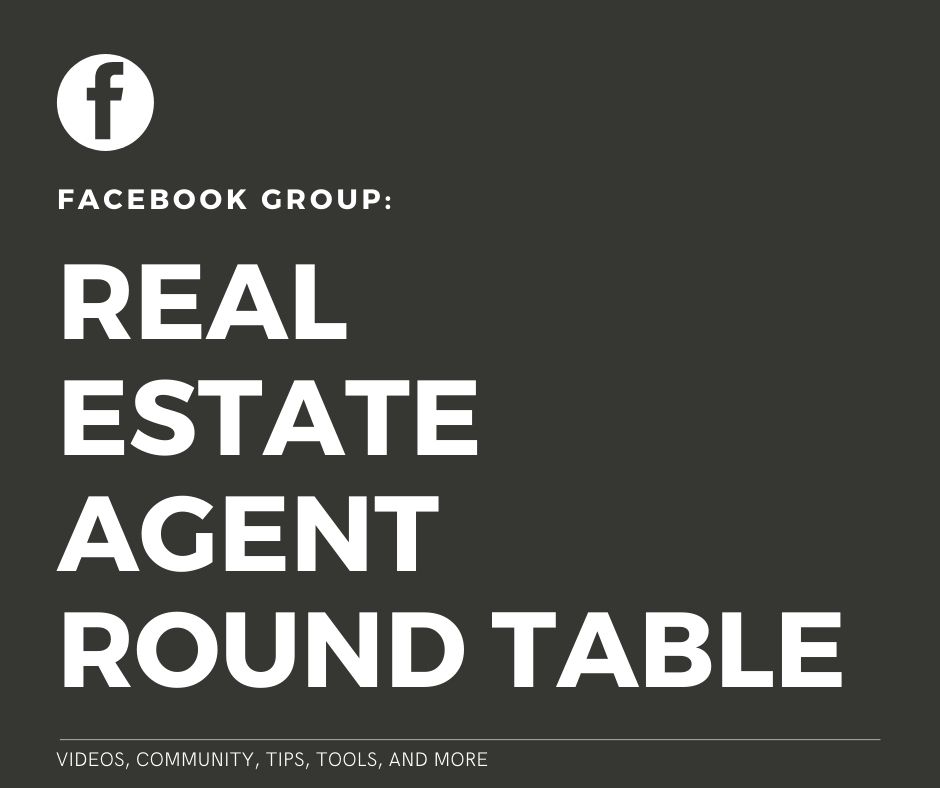
Check out our latest posts:
- The Social Media vs AI Real Estate Marketing Battle – Which Will Win?
- Why Generic AI Prompts Are Killing Your Follow-Up — And How to Fix Them Using Perplexity AI
- How to Coach Real Estate Agents Using DISC Behavioral Assessments
- The Real Estate Agent Burnout Problem — And the Simple Habits That Fix It
- Are Real Estate Teams Dying Off? How the Strong Survive