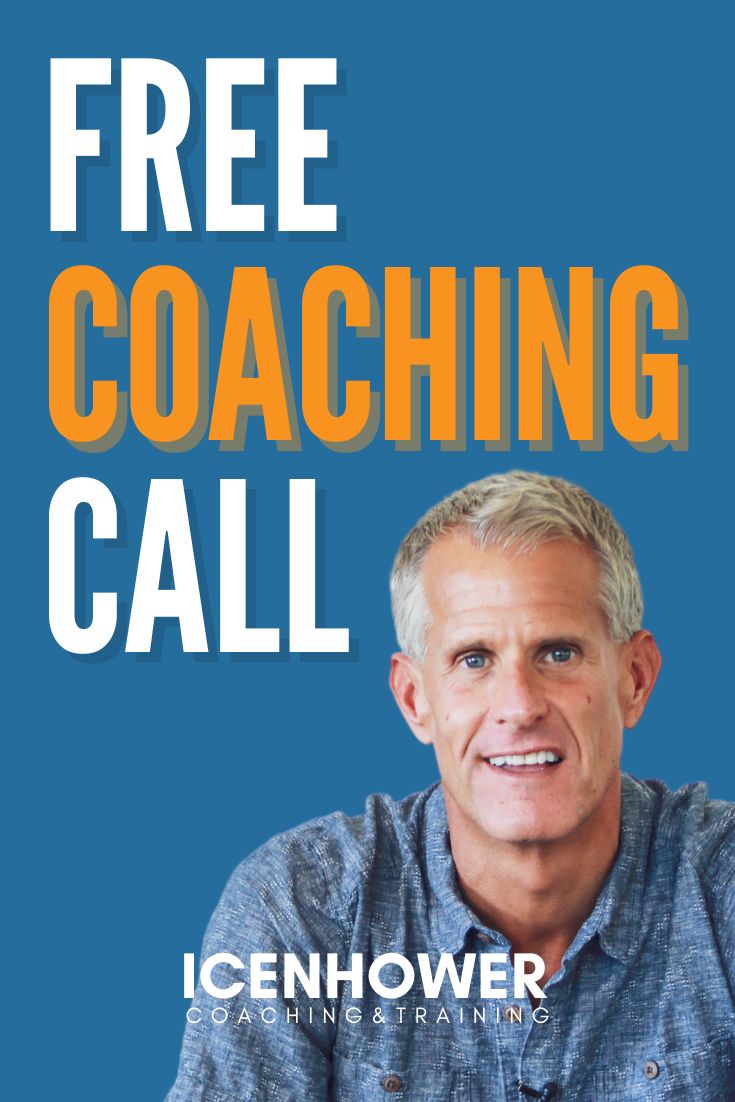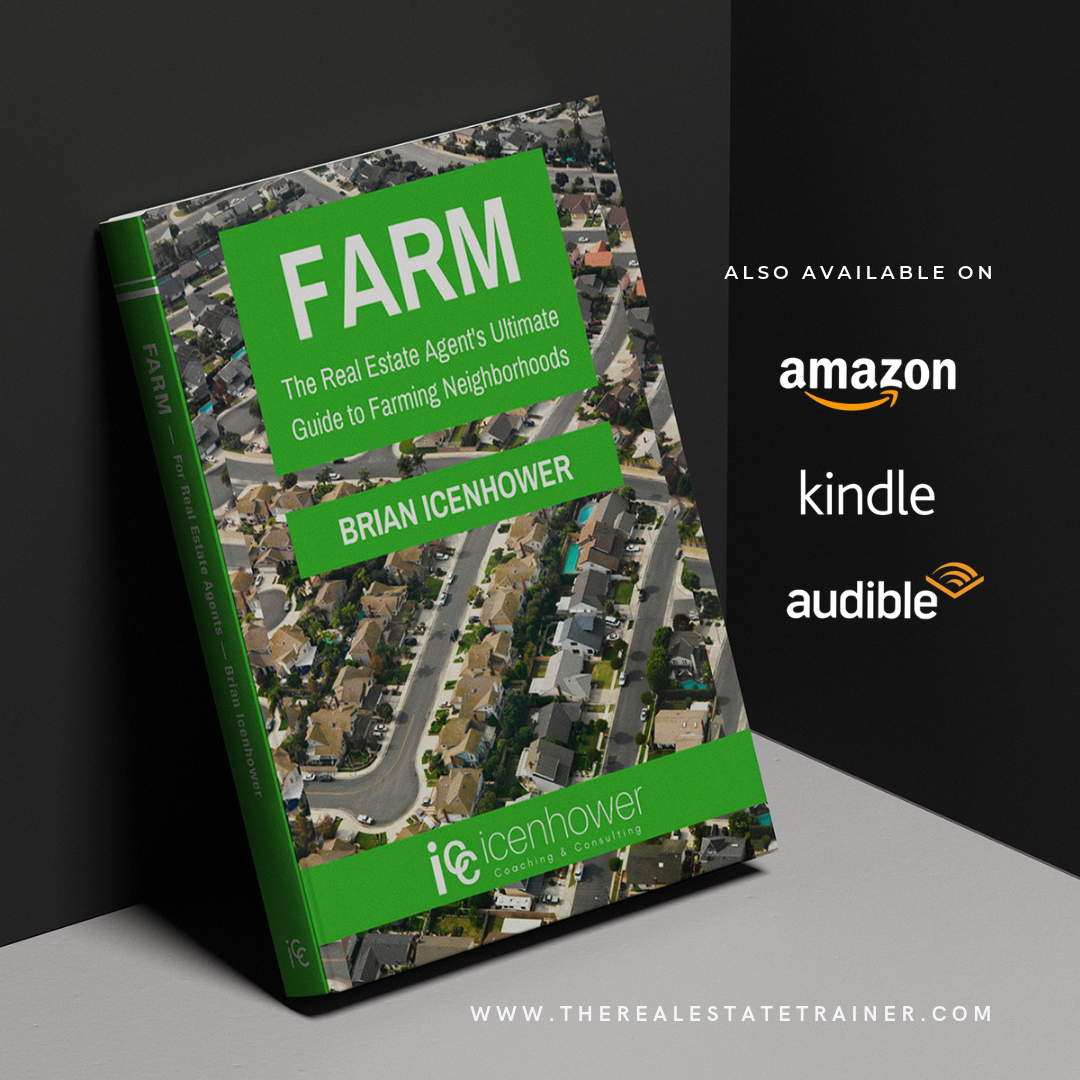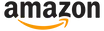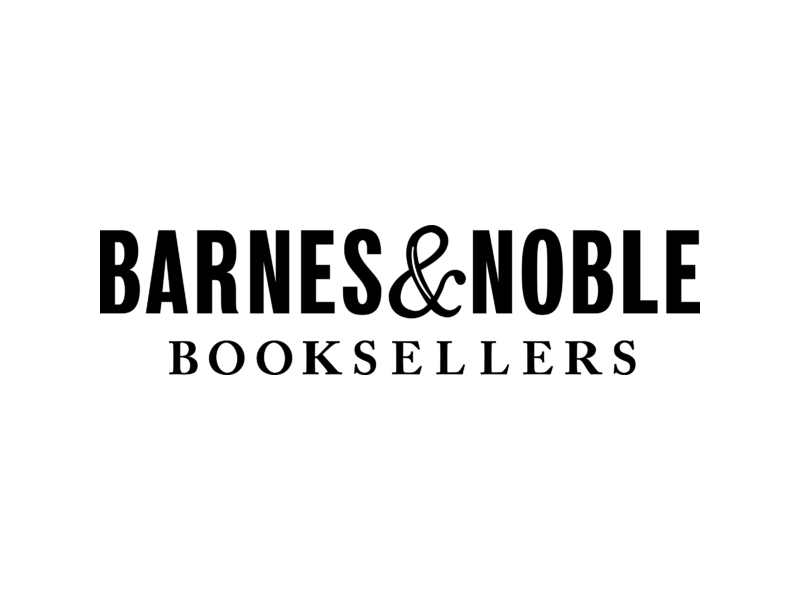Google for Realtors – Learn how agents should build their online presence by implementing these best practices with their Google profile, Local Services Ads, and AdWords.
Google for Realtors 101 — listen up! Your seller’s website, your lead generation website, and your real estate blog are all connected. They are connected through Google. You must have a strong Google presence if you plan on generating traffic through search engine optimization (SEO.) We are going to talk about your organic Google presence, the different types of Google advertising, and how it all works together.
VIDEO: Google for Realtors – Building an Online Presence
Google for Realtors: Parts of your spider web
It makes no sense to try to generate organic business online if you are not working on creating a strong Google presence. If something isn’t working for you, it’s probably because one of these pieces aren’t in place.
Remember that your website is at the center of your spider web. Your blog posts are the ends of your web — your valuable content that you provide to viewers. Your online presence with Google is what makes your web sticky. Both your blog and your Google presence are essential parts of your spider web. If you are missing either of these elements, bugs (aka leads) will fly right through, and you won’t catch them. Your social media channels and your email marketing help to draw leads to your spider web.
Google My Business Profile for Realtors
What is Google My Business? “With a Google My Business account, you get more than a business listing. Your free Business Profile lets you easily connect with customers across Google Search and Maps.”
Go to the Google search engine and type in “Google My Business” or CLICK HERE. Sign up! It is completely free — it won’t cost you a penny. Now we are going to set up your business profile. You must do this. You’ll fill out your business name, your location, your website, your business hours, your phone number, a brief bio, and you can add photos.

Optimize your Google My Business profile
- Put your city/location name after your business name. For example, “John Smith Real Estate – San Fernando Valley” will generate better search results than just “John Smith Real Estate” or even better than “John Smith Real Estate – Los Angeles”. (San Fernando Valley is a region of Los Angeles.) Be specific, but don’t make it too narrow, for the best lead results.
- Be sure to use your own name! People want to contact a person online, not a business. So use your own name first, not your brokerage or your team’s name. However, if your team’s name includes your own full name like “John Smith Real Estate Team”, that will work just fine.
- If you service multiple locations, create multiple Google My Business profiles! That way, when people from those different locations search on Google, you will pop up. We will go into more detail on how to accomplish this later in this course.
- Add your listings in the Products section.
- Get more Google Reviews. Through your Google My Business account, you will get a link that you can easily share to get more Google Reviews.
- Updates section can include links to your website, your blog, or your YouTube channel.
This is your Google website! You want to optimize your profile so you show up in more searches! This is search engine optimization (SEO) 101. You can keep your SEO high by constantly adding fresh content to your Google My Business profile. You can upload new photos, videos, listings, and updates. By replying to your reviews, you are also seen as “active” by Google. You are managing this like another social media account. At the very least, once a week you need to add new content to keep your organic SEO strong.
Google Reviews for Realtors
Getting as many 5-star Google Reviews as possible is of utmost importance for Realtors. Yes, this is important for getting your Local Services Ad to pop up to the top of the search results (more on LSAs later.) But if we’re talking about organic reach, it’s very important to not just get reviews, but you need to reply to each one of them. And, you don’t want to look like a robot. So if “Karina” leaves you a review, reply in a personal way, and use their name. “Wow, thank you Karina! It was great to work with you and find you a home in a beautiful neighborhood closer to your kids’ school!”
Whether it is replying to a review, uploading a new photo, updating a new product, etc. … you must be adding to your profile every single week. This costs you no money, and it creates you better organic SEO.
Google Reviews are the name of the game. You must concentrate your effort on collecting 5-star Google Reviews.
The more you can build up your Google Reviews with quality reviews, the higher you will be ranked by Google. Which, in turn, will prompt Google to send you more leads.
Get more Google Reviews
Type into Google, “how to create a link for Google Reviews” or CLICK HERE. This page will walk you through the process of generating a custom link that you can text or email to anyone, making it super easy for them to visit your Google Business Profile and leave you a 5-star review.
This should be a part of everyone’s Closing Checklist. Every time you close on a property, you send your client this link and you say, “Please give me a 5-star review! That’s the best compliment I could ever receive!” Go back to all your clients last year and get this link to them, too.
Reviews are hard to get
As you probably already know, reviews are not easy to come by. You have to really push. The top real estate teams don’t just ask once. They ask multiple times and they keep asking for the reviews until they get them. Ask early and ask often, always.

Connect to YouTube
If someone were to type in your name (or any part of your name that would bring up your Google My Business profile,) if your YouTube account is tied to your Google My Business profile, your YouTube videos are going to also show up in the search results. When people search on Google, Google loves to show YouTube videos because Google owns YouTube. You get major bonus SEO points for not only using both Google and YouTube, but linking them together via your Google My Business profile.
2 types of advertising on Google for Realtors
There are two types of advertising on Google. There are Google Local Services Ads and Google Ads. Before we dive in, let’s talk about the basic differences between the two.
1. Google Local Services Ads
Straight from Google’s mouth: “Local Services ads help you connect with people who search on Google for the services you offer. Your ads will show up for customers in your service area, and you only pay if a customer calls you directly through the ad.”
Learn more about Google Local Services Ads HERE.
Sign up for Google Local Services Ads
- Go to Google and type in, “Local Services Ads for Realtors”. You can also CLICK HERE.
- Call to sign up: 833-272-1444
What to expect when you call:
- 3-week background check
- Criminal background check
- Provide proof of license, proof of liability and E&O insurance
- Provide your budget for ads
2. Google Ads
Again, directly from Google’s business website: “Google Ads (formerly Google AdWords and Google AdWords Express) is an online advertising solution that businesses use to promote their products and services on Google Search, YouTube, and other sites across the web. Google Ads also allows advertisers to choose specific goals for their ads, like driving phone calls or website visits. With a Google Ads account, advertisers can customize their budgets and targeting, and start or stop their ads at any time.”
Learn more about Google Ads HERE.
Google Ads is another online advertising platform, where you can bid to display brief ads or videos to web users. You have the ability to place ads both in the results of search engines like Google Search and on non-search websites, mobile apps, and videos.
Here are some pros to using Google Ads
- Great for branding yourself
- You can target specific neighborhoods
- You can target specific demographics

What’s the goal with Google for Realtors?
The goal is to show up at the top of the Google search. Google is dishing out Zillow-quality leads. Arguably, these leads are higher quality than Zillow leads because many of them are listing leads.
Not all online leads are created equal. Most online leads are forced-registration leads. Zillow, on the other hand, has charged anywhere between $150-250 per lead.
People can search on Zillow for free, and when they see a house they like, they may click a button asking to be put in contact with a Realtor. When the Realtor who paid for that lead gets the information and calls (speed to lead), the person is expecting the call because they requested it! It becomes a customer service call. This makes these leads much higher quality and easier to convert. And, this is what makes them so much more expensive.
Google is doing the same thing with their leads. They are letting home searchers browse as much as they want for free, and then provide the option to reach a Realtor when they are ready.
Google LSA leads only cost $20-50 per lead, as opposed to $100 to $300 prices that Zillow has charged over the years. And, more than 50% of Google’s LSA leads are listings!
Want to learn more?
- Take our Social Media & Digital Marketing Online Masterclass for Agents online course. Master proven systems and strategies on the most important social media channels for Realtors. Learn how to use digital marketing to increase your brand awareness and grow your real estate business.
- Read The High-Performing Real Estate Team. You can buy Brian Icenhower’s best-selling book on Amazon.
- Subscribe to The Real Estate Trainer Podcast. You can find it on Apple Podcasts, Google Podcasts, Spotify, Podbean, and anywhere you listen to your favorite podcasts.
- Join the Real Estate Agent Round Table. We are always posting fresh content, including market updates, free templates, and host dynamic discussions with the industry’s top producers.
- Subscribe to our newsletter. In the sidebar of this blog, you’ll see a form to fill out to subscribe. You’ll be the first to find out about our new resources, free downloads, premium online courses, as well as promotions.
- Reach out and talk to an ICC coach. Not sure which of our coaching programs is right for you? Let us help you.
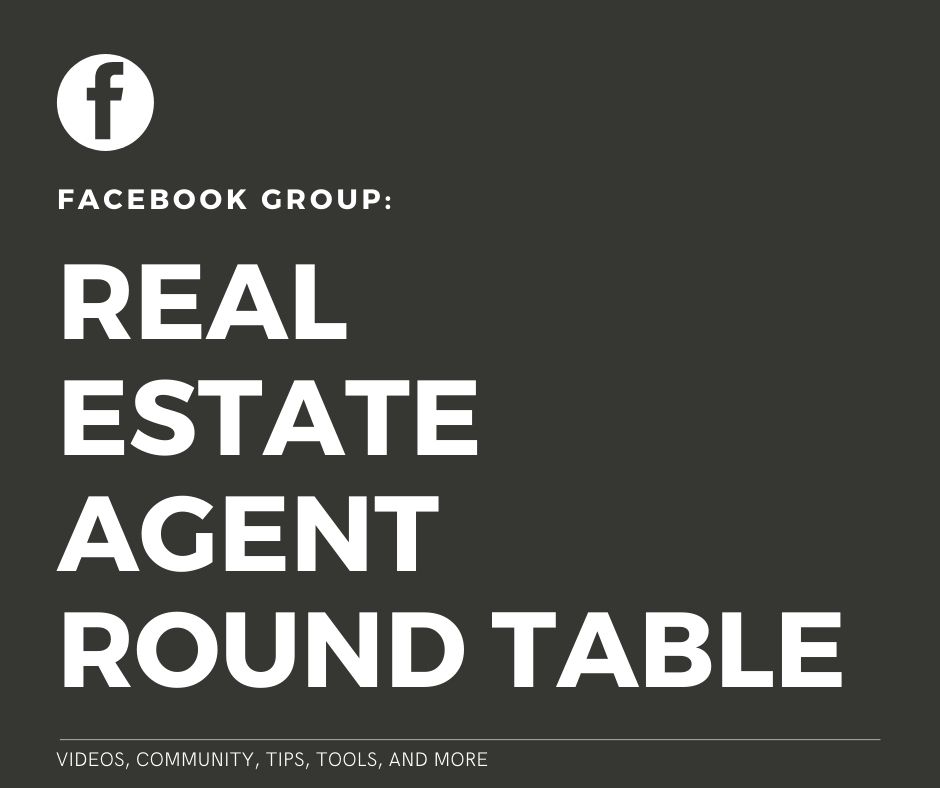
Check out our latest posts:
- How to Determine the Best Real Estate Agent Lead Generation Methods for Different Types of Agents
- How Real Estate Agents Can Finally Win With Money in 2026
- The Icenhower 2026 Real Estate Sales Outlook for Agents
- Your Real Estate Follow-Up System Isn’t Broken — It Just Doesn’t Exist (Here’s How AI Fixes It)
- What Are Your Best Real Estate Lead Sources?