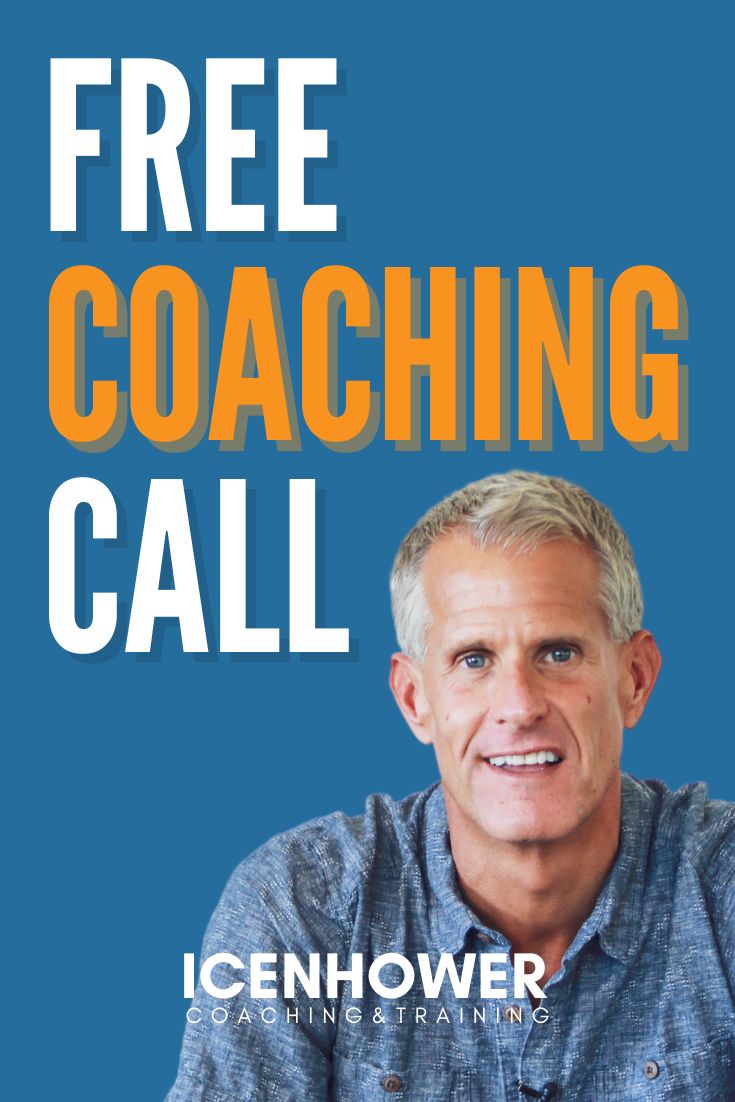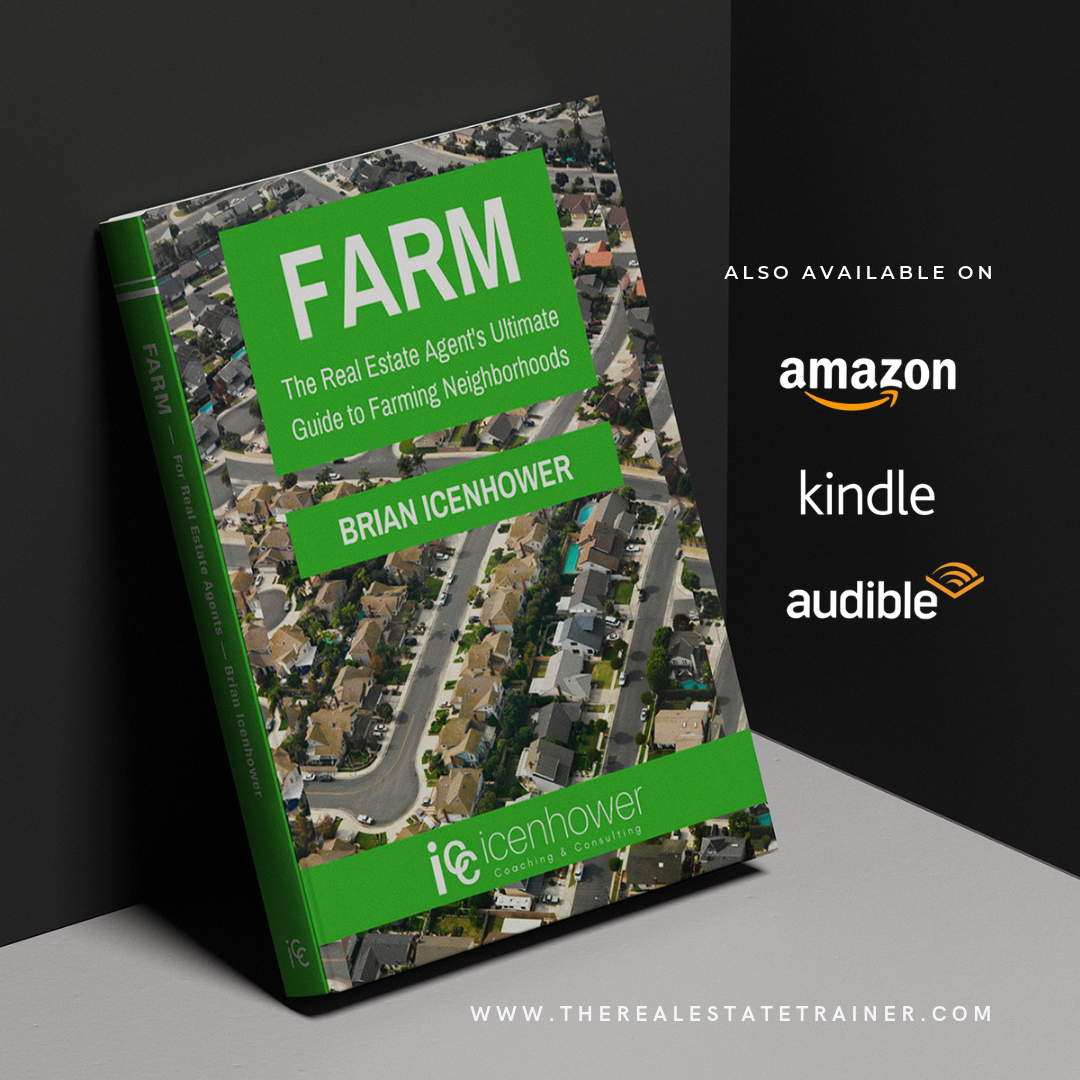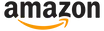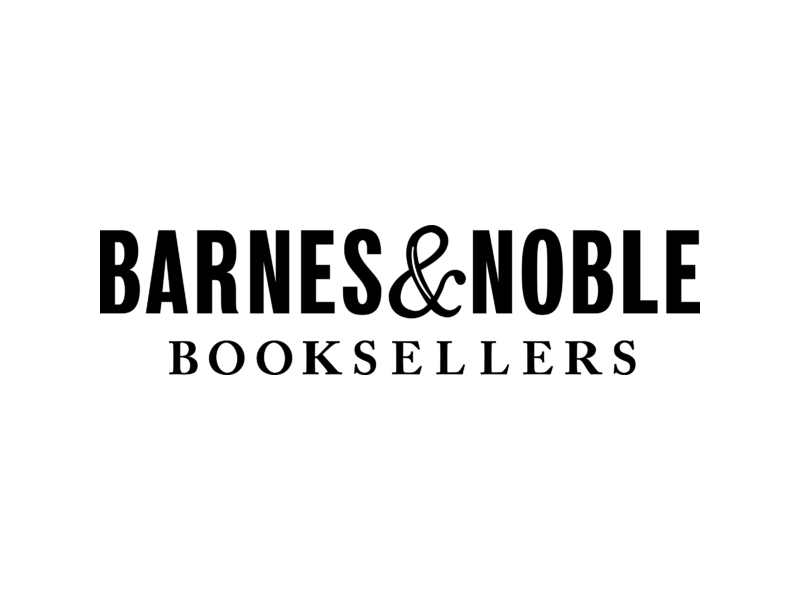Learn how to use Google for real estate agents and get ranked higher in Google’s search results.
Do you know how to use Google for real estate agents? If you’ve been paying attention to what Google has been up to, you’ve likely been working hard to increase your online presence. Better yet, you’ve enrolled in our online course, Google Local Services Ads for Realtors. But regardless of whether or not you’ve been working at this for a month or just a few days, you’ve likely wondered the same thing. How can I get ranked higher in Google’s search results?
VIDEO: Google for Real Estate Agents – How to Rank Higher on Google
Where do you rank right now?
Search for “[YOUR CITY HERE] real estate agent” in Google right now. See where you fall in the search results. If you don’t show up at all, that’s bad news. If you show up, but not very high, still, not great news. But the good news is that we have some great tips on how to use Google for real estate agents to ensure that you rank higher. A few simple tweaks to your Google My Business Page name can make a huge impact.
Add the words “real estate” to your name
Go to your Google My Business Page and change your name to include “real estate” in the title. Or “Realtor” or “real estate team,” depending on what fits your specific business. For example, if you were “Jane Smith Team” on Google My Business before, update it to “Jane Smith Real Estate Team.” When it comes to Google for real estate agents, this is such a simple trick. It will increase your chances of coming up in search results when someone is searching for local real estate agents.
When you’re trying to determine the best keywords you can use in your Google My Business name, you can use a tracking tool to see how searchable your keywords are. In the video above, we go over several of these tools and how to use them.
See improvement over time as future clients use Google to search for local real estate agents
Once you edit your name to better reflect the keywords that your future clients are searching for, it will take a little time to see a difference. Google will update your Google My Business profile within a few days, and then you need to let Google do its thing. People will keep searching, and you will start to pop up more. The more that searchers find you and click on you, the higher you will rank. This is how Google for real estate agents works — you want to consider what your clients are looking for. They are searching locally for a “real estate agent,” “Realtor,” or simply “real estate.” If you only have your name in the title of your business profile, you are missing out on an easy ranking boost!
Need more help?
- Sign up for the Google Local Services Ads for Realtors online course. Discover how to use Google for real estate agents to generate high-quality listing and buyer leads. Also, learn the best practices to maximize your online presence and for converting more leads into clients.
- Join the Real Estate Agent Round Table. We are always posting fresh content, including market updates, free templates, and host dynamic discussions with the industry’s top producers.
- Subscribe to our newsletter. In the sidebar of this blog, you’ll see a form to fill out to subscribe. You’ll be the first to find out about our new resources, free downloads, premium online courses, as well as promotions.
- Reach out and talk to an ICC coach. Not sure which of our coaching programs is right for you? Let us help you.
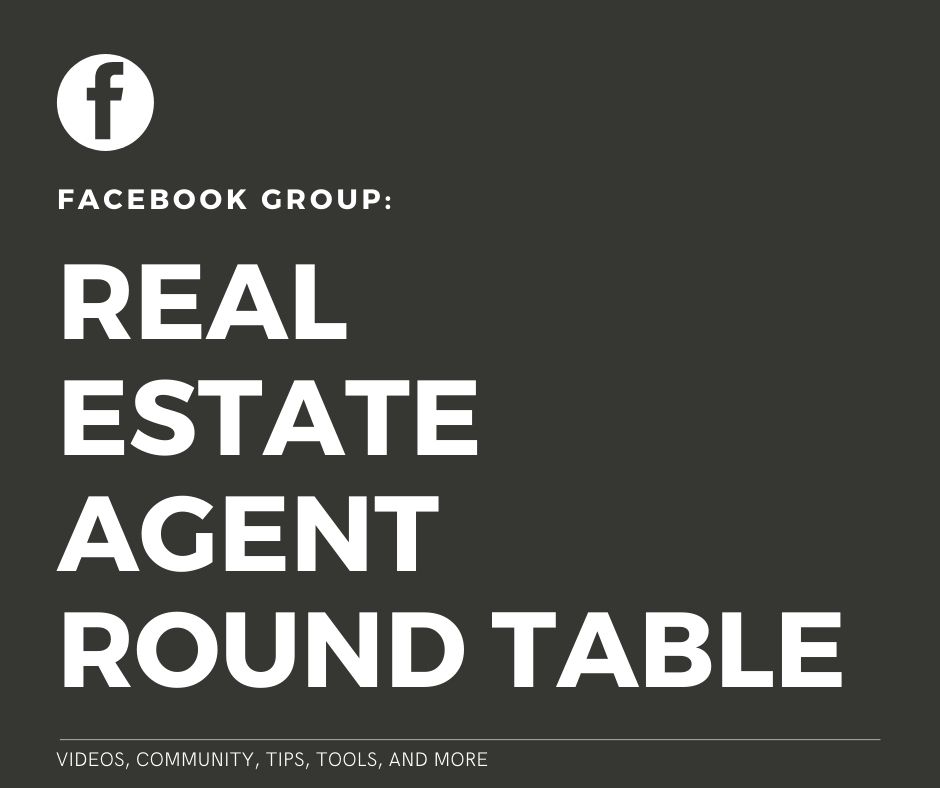
Check out our latest posts:
- Homes Are Taking Longer to Sell – How Agents Keep Sellers Happy
- You’re Losing Views on YouTube—Fix Your Real Estate Video Titles
- AI-Powered Lead Generation & Chatbots: Transform Your Real Estate Business
- Agent Management Portal: The Recruiting Tech That Changes Everything
- Real Estate Manager Training – The Vacation Mindset